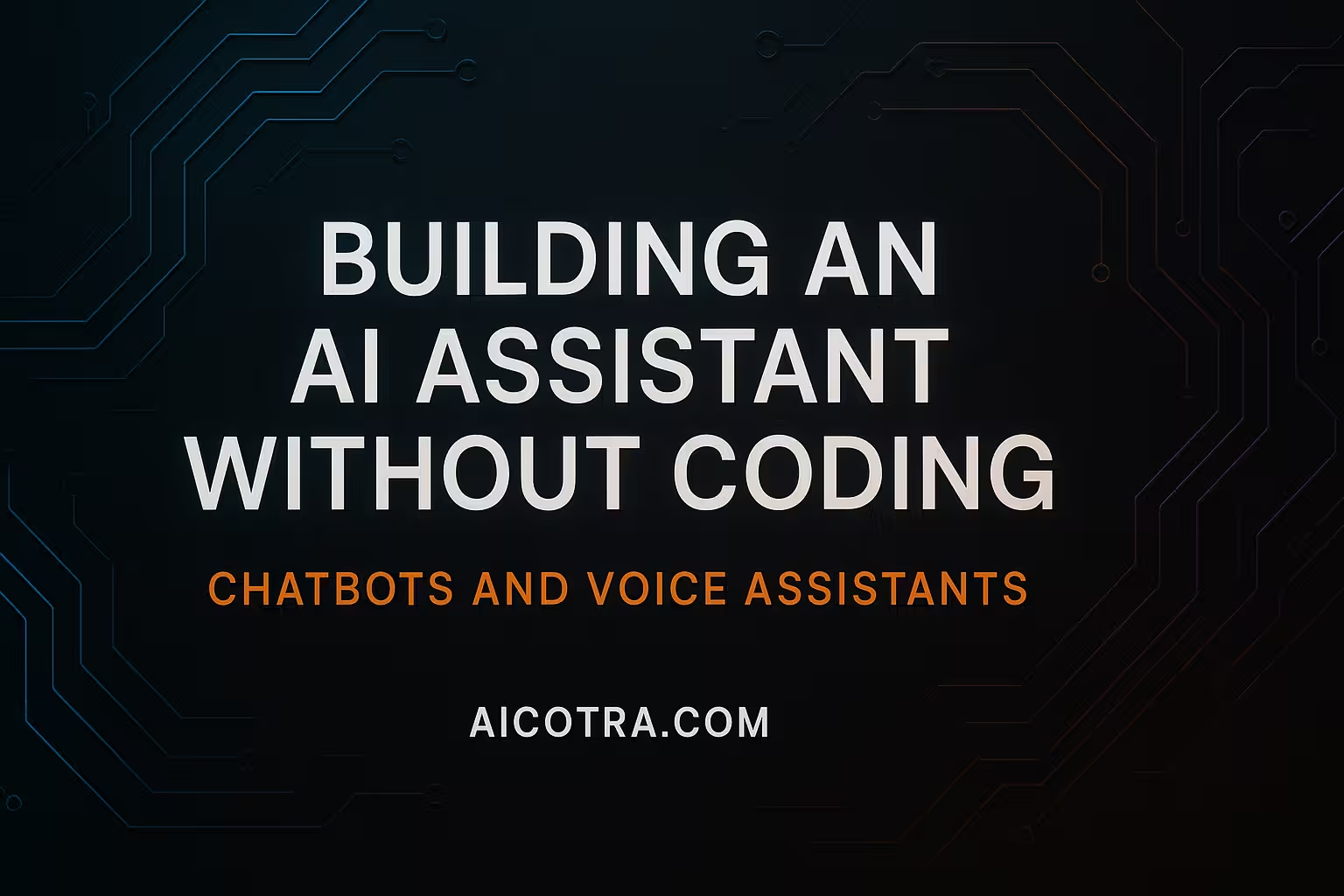Creating an AI-powered assistant used to mean writing complex code or hiring a developer. Today, no-code platforms have made it possible for anyone to build chatbots and voice assistants without a single line of programming. Interest is booming: one article reports a 160% increase in organizations exploring bots recently. Platforms such as Voiceflow, ManyChat, Tidio, and Zapier enable users to utilize a drag-and-drop interface for arranging conversation blocks to create sophisticated bots.
Major tech companies even support this approach: for example, Amazon highlights Voiceflow as a way to build Alexa skills without coding, and it offers Alexa Skill Blueprints so anyone can create simple voice apps without any coding. Many platforms, like Chatbase, promise you can create a powerful custom chatbot in minutes with zero code.
In this post, we’ll walk through the entire process of planning, building, deploying, and refining an AI assistant (chatbot or voice assistant) – from brainstorming its purpose to testing it live. We’ll cover top no-code platforms, tips for designing conversations, and how to tailor your assistant for different audiences (solopreneurs, educators, or business users). We’ll also include examples and best practices. Whether you’re an absolute beginner or an experienced user, our goal is to help you confidently launch a helpful AI assistant – no coding required.
Why Build a Custom AI Assistant?

You might wonder: if chatbots like ChatGPT or Google Bard already exist, why bother building your own? The answer is control and customization. Public AI chatbots are great, but you often have little control over how they respond or what data they use. As one AI platform blog explains, popular chatbots can raise privacy concerns because your data might be stored or used by the service provider. In contrast, a custom assistant built with your own data keeps everything in-house. You decide exactly what information the assistant learns and how it behaves.
A tailored assistant can also be optimized for your specific goals. For example, you can train a bot on your own product manuals, FAQs, or company policies so it acts like an expert on your business. It could fetch product details, answer common customer questions, schedule appointments, or guide people through a purchase—tasks perfectly aligned with your workflow.
By building your own, you turn the assistant into an on-demand helper or digital sales rep shaped to your needs. This high degree of control means you’re not building from scratch for months; the promise is that you can have a working assistant in minutes, not weeks. In short, with no-code tools you get the benefits of AI (24/7 availability, scalability) while retaining full ownership and customization of your assistant.
Planning Your AI Assistant

Before clicking “New Bot,” start with a clear plan. A good roadmap saves time and leads to a better assistant. Here are the essential early steps:
- Define the purpose. What specific functions do you wish your chatbot to perform? Will it handle customer support, answer questions about your products, book appointments, or generate leads? The clearer your goal, the easier the next steps. For example, one guide suggests listing your most common customer scenarios (sales questions, shipping inquiries, FAQs, etc.) and deciding which task to automate first. If you run an online store, you might decide: “I want a bot that collects email addresses for discounts and answers product questions.” Keep your initial scope focused on a few key tasks, then expand later.
- Pick your channels. Where will people talk to your assistant? Common options include your website chat widget, social messaging apps (Facebook Messenger, WhatsApp, Instagram), or voice interfaces (Amazon Alexa, Google Assistant, or even a telephone assistant). Each platform has its strengths. For example, ManyChat excels at social messaging (Facebook/Instagram DMs), while tools like Tidio or Chatbase might focus on website chat. Consider your audience’s habits: do most users contact you via the website or through social media? Many chatbot builders integrate with multiple channels, so you can often deploy the same bot flow to both your site and messenger pages. This step ensures you choose a tool that covers the channels your customers use.
- Choose a platform. With goals and channels set, pick a no-code tool to build your assistant. There are two broad paths: chatbot frameworks or no-code builders. Frameworks (like Google Dialogflow or IBM Watson) are powerful but usually require some coding or technical setup. By contrast, no-code platforms provide a visual interface where you build the conversation by dragging and dropping blocks or drawing flowcharts. These platforms create the foundational code on your behalf. For instance, Voiceflow and ManyChat provide user-friendly flow editors along with automatically generated backends. No-code builders are popular because they let non-technical users create robust bots quickly, without writing any code.
Once you have the purpose, channels, and tool decided, you’re ready to design the conversation itself.
Designing the Conversation Flow

Building a chatbot is like mapping out a choose-your-own-adventure story. You need to plan how the assistant will respond to different inputs. No-code editors make this visual: you connect “blocks” or “nodes” that represent messages, questions, conditions, etc.
In a typical editor, you’ll define triggers and responses. For example, your bot might start when a visitor opens a certain page (“Page Load” trigger) or types a greeting (“User says: hello” trigger). Then you attach a welcome message. From there, you connect decision points and replies. For instance, imagine a simple “Give Discount” flow: when a user lands on a promo page, the assistant triggers with “Welcome! Would you like a discount?” with buttons “Yes” or “No.” If the user clicks “Yes,” the flow asks for an email and stores it. If “No,” it might say “Alright, enjoy browsing!” with a friendly reply.
One no-code tutorial shows exactly this pattern: start with a “Visitor opens page” trigger and a welcome message, then add a quick-reply decision node. In that example, the “Yes” path uses an “Ask a question” block and toggles Save answer as Contact Property, so the chatbot automatically saves the user’s email. You can similarly add other actions (e.g. “Subscribe user to newsletter” or “Send chat transcript to operator”). In essence, you’re laying out a flowchart of the conversation. Each block is one piece of the dialogue (a message, a question, a condition), and the arrows define how the chat progresses.
Figure: Example of a visual chatbot design interface (Voiceflow). Users can drag and drop blocks to establish the flow and logic of conversations.
Tools like Voiceflow specialize in this block-based approach. Voiceflow offers a user-friendly canvas where you connect message blocks, decision logic, and integrations. It can build both chat and voice bots: the same platform lets you design Alexa skills or Google Assistant actions as well as web chatbots. In fact, Voiceflow’s site highlights that it supports “Voice Agents” for human-like phone calls and “Chat Agents” with deep customization. In practice, this means you can create an assistant that handles voice calls just as easily as text chat, without writing any code.
Drag-and-Drop Builders
Most no-code platforms provide templates and pre-built block types to speed up design. For example, ManyChat and Tidio have common flow templates: welcome sequences, FAQ bots, feedback surveys, etc. You typically build by clicking new blocks, customizing the message text, and connecting them. No programming is required – the platform runs the logic behind the scenes.
For instance, ManyChat’s visual builder lets you define automated flows and assign them to various triggers (like someone commenting on your Facebook post). Tidio lets you set up “Visitor says” triggers where you list example phrases (e.g. “Where is my order?”) and the bot uses AI to match those phrases and reply. You can preview your bot at any time: most tools have a test mode to simulate a chat. This way, you can step through every branch and fix any broken links. Essentially, you focus on what the assistant should say – the tool handles how it sends those messages.
Top No-Code Tools and Platforms

There are dozens of no-code chatbot and voice assistant builders today. Here are some of the most popular, along with what they’re best for:
Voiceflow
Voiceflow is a leading conversational design platform. It started as an Alexa skill builder but now supports a wide range of bots. You work on a drag-and-drop canvas, connecting message blocks and logic for either voice or text. Voiceflow’s official documentation highlights that it “facilitates the creation of Alexa skills without the need for coding,” and it is utilized by numerous businesses. Beyond Alexa and Google Assistant, Voiceflow can even create phone-call bots (AI voice agents) and web chat windows. Its key features include collaborative editing, a built-in voice simulator, and the ability to call external APIs. In short, Voiceflow shines when you want rich, branching conversations – whether for customer support, interactive voice response, or voice-gaming scenarios.
ManyChat
ManyChat is a platform for chatbots that specializes in messaging through social media. It lets businesses automate conversations on Facebook Messenger, Instagram Direct, WhatsApp, and SMS – all without any coding. You use a visual flow builder (drag-and-drop blocks) to define the conversation.
Some highlights of ManyChat:
- No coding needed. ManyChat’s site proudly states “No coding needed!” for its automation builder manychat.com. You simply create blocks and connect them.
- Multi-channel support. Build your assistant once and deploy it on multiple channels (Facebook, Instagram, WhatsApp, and even SMS). The same chat flow can work across these.
- Marketing and lead tools. ManyChat has built-in features for marketing: collecting email addresses, tagging subscribers, sending broadcasts, and setting up sequential flows. Its interface makes it easy to capture a user’s info with one-tap buttons and segment users for follow-ups.
- Analytics and templates. Monitor user engagement with dashboards, and choose from templates (welcome series, contests, customer support scripts) to get started quickly.
For example, ManyChat advertises extremely high engagement: chat messages on Messenger can see about 80% open rates and 56% click-through rates, which far exceed typical email metrics. ManyChat makes it easy to leverage those numbers without writing any code. Whether you want to automate responses in your Instagram DMs or run a Messenger marketing campaign, ManyChat provides the blocks to get it up and running quickly.
Tidio
Tidio is a multifunctional chat platform that is widely favored by e-commerce websites. It integrates live chat capabilities with features of an AI chatbot.You can sign up for free and install Tidio’s chat widget on your website, then build chatbots in the same interface.
Key features of Tidio:
- Chat + AI together: Tidio offers both a live chat panel (so a human can join) and an AI assistant (called Lyro). If Lyro can’t handle a query, the chat seamlessly transitions to a human agent.
- NLP Triggers: You can add “Visitor says” triggers that use natural language understanding. For example, set up phrases like “price” or “shipping” so the assistant automatically replies to order questions.
- E-commerce Flows: Tidio has ready-made flows for common online store tasks, such as sending discount codes or following up on abandoned carts.
- Integrations: It connects easily to Shopify, WooCommerce, WordPress, and more. For instance, you might greet visitors differently based on their geolocation from an integrated plugin.
- Multi-channel: In addition to website chat, Tidio can power Facebook Messenger and Instagram bots, keeping all chats in one app.
- Free tier: Tidio offers a free plan for small sites (with limits on bots and chat volume). Paid plans unlock more advanced AI triggers and unlimited history.
Using Tidio is non-technical: you use the visual editor to add message and action blocks. For example, you can create a block that asks “May I have your email?” and check “Save answer as Contact Property” to store it. Tidio also provides the option to test your assistant in a preview mode, allowing you to see precisely what visitors will encounter tidio.com. Overall, Tidio is a great choice if you want a website chatbot for support or lead generation that you can tweak without coding.
Chatbase
Figure: Chatbase interface (example). This platform lets you build a chatbot by training on your own documents or website content. Chatbase (by Google) is a no-code chatbot platform built around your existing information. You can upload documents like PDFs, spreadsheets, or web pages and Chatbase will automatically train an AI agent on that content.
You don’t have to write any code – just point Chatbase at your content and let it do the work. When you’re finished, Chatbase generates a small embed script to place the chatbot on your website. It also provides built-in integrations (for example, adding the bot to Slack or WhatsApp) so people can chat with the assistant on those platforms. This approach is ideal if you have existing documents or a knowledge base you want to turn into a Q&A bot – all without programming.
In practical terms, Chatbase is great when you already have a lot of text data (product manuals, technical docs, company policies, etc.). By uploading that content, your custom bot will answer questions based on it. For instance, a business could upload their user manuals to Chatbase and deploy the bot on the website; now customers can ask product questions and get instant answers drawn from the manuals. This way, Chatbase handles the AI training and deployment while you keep full control over the data.
Zapier Chatbots
Zapier, known for automating between apps, also offers an AI chatbot builder. The unique advantage is deep integration: you not only build the bot but can connect it to over 8,000 other apps in the Zapier ecosystem. The setup is straightforward: upload FAQs, documents, or URLs as the bot’s knowledge base, and then define the chat workflow.
Some highlights of Zapier Chatbots:
- Knowledge Upload: You can upload text files, spreadsheets, or point to web links so the chatbot can answer questions from that content zapier.com.
- No-code Workflow: The builder looks like creating a Zap. You define triggers (a user asks something) and actions (the bot replies with content or runs another Zap).
- Extensive Integrations: Because it’s built on Zapier, your chatbot can connect to 8,000+ apps. For example, you might have it automatically log each new conversation to a Google Sheet, send a Slack message to your team, or add the user to your CRM – all without writing any new code.
- Backed by Zapier: Zapier is a proven no-code platform used by millions. This means their chatbot builder can scale.
For instance, you could set up a chatbot that answers support FAQs, and then use Zaps so that each conversation is summarized to your support Slack channel. According to Zapier, businesses have cut support tickets by about 40% using these chatbots. If your company already uses Zapier workflows, Zapier Chatbots make it easy to tie your assistant into those same processes.
Figure: Zapier’s AI Chatbot builder interface. This no-code tool lets you upload knowledge and integrate your bot with thousands of apps (Slack, Sheets, etc.).
Replika
Replika is a bit different from the others: it’s an AI companion or “friend” app rather than a traditional business chatbot builder. You can customize your Replika bot’s personality and have general conversations with it. Replika won’t directly answer your product FAQs or schedule meetings, but it’s a good example of how advanced conversational AI can be when it’s all turned on. In a sense, Replika is a ready-made AI chat partner – you don’t build its conversations, you simply chat with it. While not a tool for creating a business assistant, it’s worth mentioning as a friendly AI model that anyone can use without coding.
(Other Notable Tools)
There are many more no-code bots out there. A few others include:
- Chatfuel: A platform similar to ManyChat, focused on Facebook Messenger bots. Popular with content creators for chat marketing.
- Landbot: A web-based chatbot builder known for its slick interface and form-like chat flows. Good for customer surveys and landing pages.
- Microsoft Power Virtual Agents: Part of Microsoft’s Power Platform, it lets you build bots for Teams or the web using a visual editor, with connections to Azure’s AI.
- Amazon Alexa Blueprints: These free templates let anyone create simple Alexa voice skills (quizzes, FAQs, personal recipes, etc.) in minutes – no code at all.
- Others: Ada, Drift, Intercom, and other enterprise bots offer drag-and-drop editors for support bots. The principles are similar: define flows, train intent, and connect to your channels.
Each tool has its focus and pricing. For many beginners, starting with free tiers of Voiceflow, ManyChat, or Tidio is a great way to experiment without upfront cost.
Deploying Your AI Assistant

Once your bot’s conversation flow is ready and tested, it’s time to go live:
- Website embedding: If it’s a chat widget, most platforms give you a small JavaScript snippet or plugin to add to your website. For example, Chatbase lets you generate an embed script to place the bot on any page. After adding the code, your chat widget will appear on the site and start talking to visitors.
- Social and messaging: For Messenger or WhatsApp bots, you usually just connect your Facebook/WhatsApp business account in the platform’s settings. It then publishes the bot to your page or number, and people can start chatting.
- Voice assistants and calls: If you built an Alexa or Google Assistant skill (with Voiceflow or Blueprints), you can publish it to the Alexa Skills Store or Google Assistant directory. For personal use or testing, Voiceflow can also give you a direct invocation link or private deployment.
- App integrations: Set up any app connections before launch. For instance, with a Zapier chatbot you might link it to Slack or Google Sheets right away. With others, you might add webhooks or connect to email/CRM systems. This way, the bot will start sending data (leads, tickets, survey responses) into your workflows from day one.
Tidio also provides the option to test your bot in a preview mode, allowing you to see precisely what visitors will encounter. Use the platform’s preview or “Test” mode (if available) to go through every path of the conversation. Fix any typos or broken logic you find. Once testing is complete, switch your bot to live mode or hit “Publish.” Now your assistant is live and can start interacting with real users.
Testing, Training, and Refinement

Launching isn’t the final step – great bots get better over time. You should iterate by collecting data and user feedback:
- Test thoroughly. After building, ask a few colleagues or friends to try the bot in real usage scenarios. They may ask questions you didn’t anticipate. Check every branch of the flow and make adjustments. For example, Tidio encourages using their “Test” button to simulate the chat and catch errors tidio.com.
- Train with user phrases. If your platform has NLP (Natural Language Processing) triggers, feed it common user expressions. For instance, in Tidio’s “Visitor says” blocks, add variations of likely questions (“When will my order arrive?”, “Track my package”) so the bot recognizes more intents. Over time, add new examples as you see how people actually phrase things.
- Monitor analytics. Keep an eye on your bot’s dashboard. Many builders show which messages users clicked, how long chats lasted, and where people dropped off. If you see a high drop-off at a particular step, that branch might need reworking. Tidio’s analytics, for example, can show a “drop-off rate” for each message node.
- Collect feedback. You can add a quick survey at the end of a conversation (e.g. “Was this helpful? Yes/No”). This direct feedback lets you know if the bot is doing its job. According to best practices, automated surveys help identify weak spots in your chatbot flow.
- Iterate regularly. Update your assistant as your business changes. Whenever you add a new FAQ or product, incorporate it into the bot’s knowledge base. Then retrain or adjust the flows. Think of your chatbot as a living project that evolves, not a one-time build.
By continually testing and refining, you’ll keep your bot accurate and helpful. Over time, small tweaks will greatly improve user satisfaction.
Best Practices: Do’s and Don’ts

Here are some quick tips to make your assistant feel more human and effective:
- Do add personality. Give your bot a friendly name, a consistent tone, and a touch of humor if appropriate. Users are more engaged with bots that feel human. In fact, research shows 53% of consumers form positive associations with brands whose bots use quick-witted or personable replies. Feel free to use emojis, GIFs, or casual language if it fits your brand. Tailor the experience with images or buttons to make chats lively. A well-crafted personality can dramatically boost engagement; as one product manager notes, “quality bots regularly see 80-90% response rates” when done right.
- Do offer an easy human fallback.Always provide the opportunity to communicate with a human representative. Not all issues can be addressed by an automated system. In fact, many surveys find about 69% of people are happy to use a bot for simple queries, but still prefer a human for complex issues. For example, include a “Talk to human” button at any point, or a guaranteed handoff after a few failed tries. This keeps frustrated users from quitting.
- Mimic natural conversation. Don’t have the bot spew long paragraphs at once. Break up information into short messages and use typing delays (often available in the builder) to simulate a person thinking or typing. This pacing makes the chat feel real. Also, write responses as if you were speaking – use contractions and simple language.
- Don’t create dead-ends. Make sure every step has a clear next action. If the bot doesn’t understand a user input, it should say something helpful like “I’m sorry, I didn’t get that” and guide them (for example, “type Help for options”). A common mistake is letting a user get stuck with no path forward. Always ensure that fallback options are available or provide a method to restart the conversation.
- Don’t overcomplicate. Keep the initial version of your bot simple. Each added branch multiplies the total possible paths, which makes testing and maintenance harder. Focus on the most common scenarios first. For example, if you run a shop, start with just “answer basic questions, collect emails, or route to support,” then expand into more niche flows later.
- Don’t neglect analytics. The user’s behavior is your guide. Watch how real people use the bot, not just how you think they will. If 80% of chats are going one direction, make sure that flow is ironed out. If 20% drop off at a certain message, fix it or simplify that step. Regularly revisit logs and ratings to refine your assistant.
Following these best practices will make your no-code assistant feel smoother and more helpful. The key is iteration: even simple bots can become powerful with a few rounds of feedback and adjustment.
AI Assistants for Solopreneurs

If you run a solo business or side hustle, a chatbot can be a powerful assistant, handling repetitive tasks so you can focus on growth. For example, as a solopreneur you might use a bot to:
- Generate leads and sales. Use ManyChat or a similar tool to engage website visitors or social followers. For instance, you could have a bot on Instagram that greets new followers and asks “Can I help you with anything?”. It could subsequently gather their email address in return for a discount code. The benefit is huge engagement: chatbot messages on social media can see about 80% open rates and 56% click-through rates, compared to ~20% opens for email. ManyChat makes tapping into these channels easy without coding. This means even with zero tech skills, a solopreneur can launch a 24/7 sales funnel.
- Provide 24/7 customer support. A chatbot never sleeps. On your website, a Tidio or Chatbase bot can greet visitors, answer FAQs (like “Do you ship internationally?”), or guide them through a purchase. This way, customers get instant answers at any time of day, and you don’t miss questions when you’re busy. Even as one person, you appear available around the clock.
- Automate scheduling and inquiries. Connect your bot to a calendar or reservation system. For example, if a potential client asks for an appointment, the bot can show available slots and book them automatically. This saves you from back-and-forth emailing. ManyChat and Zapier can connect to Google Calendar or Acuity so that once the user provides info, the bot schedules the meeting for you.
- Collect feedback and testimonials. After a purchase or service, have the bot follow up. For instance, a bot can message customers a week after delivery and ask “How was your experience? Reply 1-5.” This gathers feedback and reviews on autopilot. Over time, you’ll get more reviews and improve your service with this built-in survey tool.
- Run promotions and giveaways. Utilize bots on social media platforms to generate excitement. ManyChat has templates for contests or referral campaigns. You could program a bot to randomly select a comment or lead for a prize, all managed inside the chatbot builder.
For a solopreneur, the biggest win is time saved. Instead of answering the same questions 50 times, your bot does it for you. The financial cost is minimal (many chat tools have free plans), but the payoff can be huge. For example, one e-commerce seller used chat automation to boost sales significantly (Chatbot builder case studies show massive revenue gains for some small businesses). With a friendly bot handling routine interactions, you can focus on growth and the higher-impact parts of your business.
AI Assistants in Education

Educators and schools can also benefit greatly from no-code chatbots and voice assistants. These tools can support both teachers and students in a variety of ways:
- 24/7 Student Support: A chatbot on a school or course website can answer administrative or academic FAQs at any time. Students often have questions after hours (admission dates, homework deadlines, campus events). A bot can reply instantly instead of making them wait for the office to open. As noted by an education expert, “Even in conventional classrooms, chatbots support educators with administrative duties, thereby liberating essential time.” In effect, students get a tireless virtual assistant whenever they need help.
- Personalized Learning: Chatbots can adapt to each student’s needs. For example, a teacher could build a quiz bot using Voiceflow or ManyChat, where the bot asks a series of questions and gives hints based on the student’s answers. The bot could adjust difficulty on the fly. The result is a one-on-one tutor experience. SmythOS, an education blog, highlights that chatbots offer “personalized guidance” and instant feedback to learners, which can improve comprehension. Students get tailored practice and answers exactly when they need them.
- Administrative Help: Teachers spend a lot of time on routine tasks. Chatbots can automate many of these. For instance, a bot could send reminders about homework or upcoming exams to students. It could distribute reading materials by giving students a download link. A high school educator indicated that they regained several hours each week by utilizing a chatbot to manage fundamental course inquiries. By offloading tasks like answering “When is the assignment due?” or “What pages are on today’s reading?” to a bot, educators have more time for lesson planning and direct instruction.
- Interactive Voice Apps: Even in the classroom, voice assistants can make learning interactive. A teacher can use Alexa Blueprints (no-code templates) to create a quiz or trivia skill for the class. Students could gather around an Echo device and answer questions by voice, making learning fun. Another idea: language teachers can make a conversational practice app on Google Assistant without coding. These voice experiences engage students in a new way.
- Teacher Training and Support: Pre-service teachers can practice conversation skills by interacting with bots that simulate parent questions or student scenarios. For example, a training program could use an NLP-powered bot to role-play common classroom situations, giving new teachers safe practice.
In summary, chatbots in education act like tireless teacher’s aides. They engage students with instant answers and handle repetitive admin tasks, which “frees up teachers to focus on more meaningful instruction”. In one case study, a teacher found that implementing a chatbot allowed them to dedicate those saved hours back to personalized student help. No-code tools mean schools don’t need a tech department to build these assistants – a motivated teacher or administrator can set up a functional bot with minimal effort. Whether it’s a Q&A bot for students or a voice quiz game, educators can leverage AI assistants to enhance learning and efficiency.
AI Assistants for Business and Automation

Beyond small businesses and education, many companies use no-code AI assistants for customer service, sales, and internal productivity:
- Customer Support: Chatbots can handle common support queries instantly. This is increasingly important: recent data shows over 67% of consumers have used a chatbot for customer support in the last year, and more than half now prefer chatbots for quick answers. Indeed, it is anticipated that AI will manage 95% of standard customer interactions by the year 2025. With a no-code platform, a company can quickly spin up a bot that answers FAQs, tracks orders, or even resets passwords. This allows human agents to concentrate on intricate problems. For example, an e-commerce site might have a bot that pulls shipping status or processes returns directly in chat, all without needing a developer.
- Sales and Marketing: In a sales process, chatbots can pre-qualify leads and take orders. A bot on a pricing page could ask a visitor what they’re looking for and then send that information to a salesperson. ManyChat, for instance, integrates directly with e-commerce carts so a bot can even add items to a cart or push deals via Messenger. Chatbots can also run interactive promotions: they can announce new products to your Facebook followers or run giveaways with automated selection of winners.
- Internal Productivity: Companies build internal bots for employee support. For example, an HR bot (built with Power Virtual Agents or Botfuel) can answer staff questions about company policy or help onboard new hires by delivering training materials. Another example: a company might use Zapier’s chatbot builder to create an internal FAQ. Employees could ask questions in Slack and the bot would retrieve answers from the company wiki. Such bots automate everyday tasks like filling out forms or giving directions to new team members.
- Automation and Data Collection: AI assistants can trigger automated workflows. For instance, a chatbot could collect customer feedback, then send the responses via Zapier into a Google Sheet. Or a bot could schedule appointments by connecting to a calendar app via Zapier or ManyChat. Basically, once your bot has information or an event (like a completed form), it can launch any number of automated processes in the background.
In all these scenarios, the power is that no-code bots can integrate seamlessly with other tools. After collecting a lead’s email, you might have the bot automatically add it to Mailchimp or Salesforce via Zapier. After solving a ticket, the bot could log the case in your helpdesk system. This tight integration means the chatbot doesn’t just chat – it becomes part of your business workflow, improving efficiency and ensuring nothing falls through the cracks.
Launch, Monitor, and Improve

Building the bot is the hard part – once it’s live, treat it as an ongoing project:
- Monitor usage: Check how many people are using the bot and which paths are most popular. If a particular question comes up often, consider adding it to your official FAQ.
- Check analytics: Review the bot’s analytics dashboard. Most platforms show stats like conversation count, message count, and drop-off points. If many users drop off after a certain message, that node might need clearer choices.
- Update content: As your business changes, update the bot’s knowledge. If you add a new product, service, or policy, make sure to incorporate it. For data-driven bots (like Chatbase), re-upload the latest documents. For flow-based bots, add new branches or answers.
- User testing: Periodically do live tests by trying common queries yourself or with a small focus group. Collect user ratings or comments if possible. Every adjustment, no matter how minor the wording alterations may be, has the potential to significantly enhance user satisfaction.
Key Takeaways

Building a chatbot or voice assistant without coding is now easier than ever. The main steps are:
- Plan carefully: Start with a clear purpose, target user, and channel in mind.
- Use visual tools: Platforms like Voiceflow, Tidio, and Zapier let you drag and drop conversation blocks.
- Leverage AI: Train the bot with your own content (uploads, FAQs, or integrated services) and let the platform handle the NLP.
- Deploy wisely: Embed the bot on your site or connect it to messenger apps, and set up any needed integrations (email, Slack, CRM).
- Iterate constantly: Test the bot early, gather user feedback, and refine the flows. Use built-in analytics to see what’s working and what needs improvement tidio.com.
You don’t need to be a programmer to create a helpful AI assistant. By following the steps and best practices above, and by choosing the right no-code platform, anyone can prototype and launch a chatbot or voice bot in a matter of minutes. Give it a try – your users will appreciate the instant assistance!
You may like JavaScript Voice-to-Text AI Tool: 7 Easy Steps to Build the Ultimate Speech Tool