In the age of Google’s rich search results and voice assistants, schema markup has become an essential tool for any website owner or marketer. Schema refers to structured data – standardized tags you add to your HTML – that help search engines understand the meaning of your content. JSON-LD (JavaScript Object Notation for Linked Data) is the format recommended by Google for incorporating this structured data.
Instead of scattering tiny bits of code through your HTML, you can include one block of JSON-LD script that describes an entire piece of content (like a recipe, event, product, or FAQ). This not only keeps your code neat and easy to manage but also enables Google and other search engines to produce richer, more attractive search results.
By utilizing JSON-LD, you are effectively providing search engines with a “cheat sheet” regarding your webpage. For example, on a recipe page you could explicitly label the title, ingredients, cook time, nutrition info, and more in the code. Google’s documentation shows how this can lead to a full-featured rich snippet: the search result might display an image, star ratings, and key details right in the listing.
When users encounter these improved results – featuring additional visuals and information – they are more likely to click on them significantly more than on standard listings. In fact, Google reports that pages with rich results can get 25–82% higher click-through rates (CTR) than regular listings developers.google.com. That kind of boost can dramatically improve a site’s traffic and engagement.
JSON-LD is powerful but also lightweight and easy to implement. It loads asynchronously and adds very little weight to the page, so it doesn’t slow down your site. At the same time, it opens the door to all sorts of enhancements: stars and ratings on product results, images and cooking times on recipe results, FAQ answers expanding directly on the search page, event dates and venues, and even knowledge panels for organizations and people. In short, by adopting schema JSON-LD markup, you “beautify” your Google search listing – making it stand out visually and informatively – and you give search engines a clear map of your content, which can help your site’s SEO in indirect but significant ways.
What Is JSON-LD and How Does It Work?
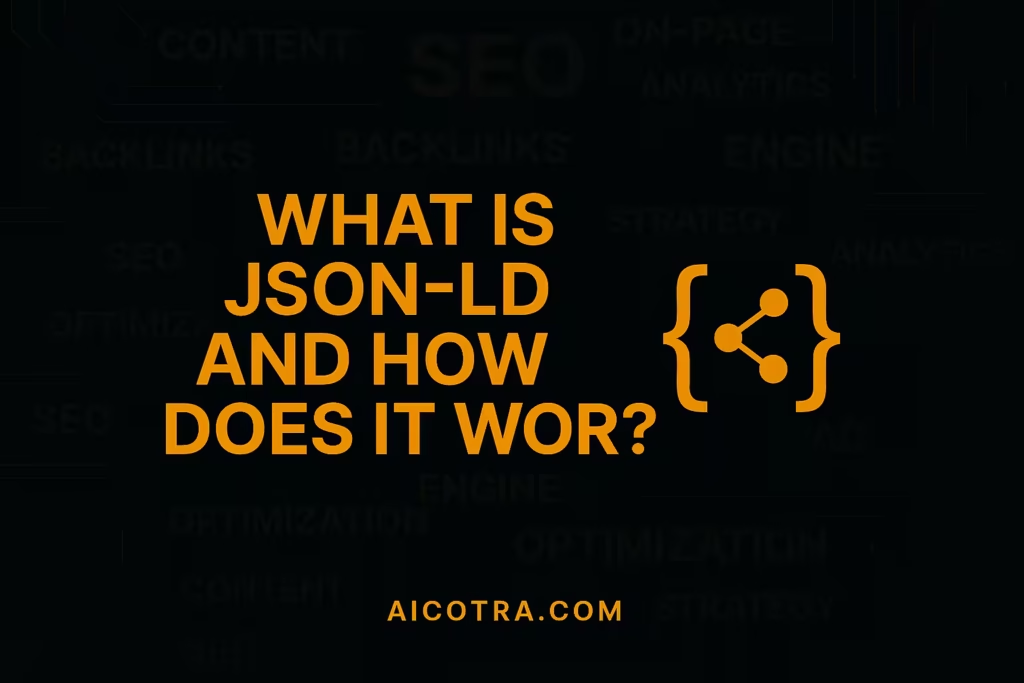
Schema markup comes in a few formats (microdata, RDFa, JSON-LD), but JSON-LD is by far the most popular and recommended today. The letters stand for JavaScript Object Notation for Linked Data. It’s literally a small JSON script you paste into your page’s <head> (or body) that tells search engines about the content. Because it’s just data (not active scripts), it won’t change how your page looks or behaves for users – it merely describes the page’s content in a structured way.
For example, a product page might contain a JSON-LD script like this:
<script type="application/ld+json">
{
"@context": "https://schema.org/",
"@type": "Product",
"name": "UltraSound 3000",
"image": "https://example.com/image.jpg",
"description": "High-quality speaker with noise cancellation.",
"sku": "US3000",
"mpn": "12345",
"brand": {
"@type": "Brand",
"name": "SpeakerCo"
},
"offers": {
"@type": "Offer",
"priceCurrency": "USD",
"price": "99.99",
"availability": "https://schema.org/InStock"
},
"aggregateRating": {
"@type": "AggregateRating",
"ratingValue": "4.5",
"reviewCount": "89"
}
}
</script>
This single JSON-LD block tells search engines everything about the product: name, brand, price, stock status, and ratings. Notice how none of these details need to be visible HTML on the page for the schema to exist – they do need to reflect reality (e.g., it must truly cost $99.99 and be in stock), but they can be part of the code rather than the visible content. When Google crawls this page, it sees the JSON-LD and knows to enhance the search listing for this product (showing price, “In stock” label, and star ratings) searchpilot.com.
One huge advantage of JSON-LD is that it can go anywhere in the HTML – head or body – because it doesn’t interfere with the visual layout. It’s completely separate from your main page content. Google encourages this: it’s their preferred format because it’s easy for developers to add and maintain, and it doesn’t get “in the way” of your design.
By contrast, older microdata formats require adding itemprop attributes throughout your HTML tags, which can be messy and error-prone. With JSON-LD, you can generate a block of schema all at once (using a tool or by hand) and drop it into the page. This not only keeps your code cleaner, but it also means you can reuse or update the schema easily as your content changes.
Why Add JSON-LD Schema Markup?

The main reason to add JSON-LD (or any structured data) is to make your site eligible for rich results in Google Search. Rich results (or rich snippets) are the enhanced listings you often see: the ones with images, star ratings, additional links (like “FAQs” or “How-to steps”), and other extras. These rich snippets are visually more engaging than plain blue links, and they often earn significantly more clicks.
As Google itself notes, and as case studies confirm, pages with rich results get notably higher engagement. For example, a cooking site saw 25% higher CTR after adding recipe markup, and Nestlé reported 82% higher CTR on pages showing up as rich results. In another study, adding FAQ schema helped one site go from practically no clicks to thousands per week isocialweb.agency.
Here are several direct advantages of JSON-LD schema:
- Enhanced Search Listings: Your listing can display extra info like images, star ratings, price, and dates. A product page with JSON-LD might show the current price and review stars right in Google. An event page can show the date and location. A recipe can show calories and cooking time. All of these features make your result stand out in the search results, compared to ordinary links.
- Higher Click-Through Rates: The more appealing your snippet, the more people will click it. Studies suggest that well-implemented structured data can boost CTR by tens of percent. For instance, a fashion e-commerce site saw a 20–30% increase in CTR after adding product schema. Another case with FAQ schema saw organic clicks jump by over 9,000% in a week, simply from having the FAQs appear on Google isocialweb.agency.
- Quality Traffic: When users click on a result with detailed info, they are often more qualified and interested in your content. For example, showing a product’s price and availability upfront means only genuinely interested buyers click through, improving conversion rates. Google’s Search Central notes that users often spend more time on pages with structured data, likely because they found exactly what they needed from the snippet.
- Knowledge Graph and Voice Search: Providing clear structured data can help Google include your content in its Knowledge Graph or voice search results. For example, marking up your company info can lead to a knowledge panel, and FAQ or how-to markup can appear directly in Google Assistant responses.
- Future-proofing SEO: Search engines are increasingly relying on structured data to understand content. Using JSON-LD ensures your site uses Google’s favored approach to structured data, keeping you ahead if new rich result types appear. In short, it helps “future-proof” your site against algorithm changes that favor well-marked-up content searchpilot.com.
It is important to highlight that schema markup is not a direct factor in ranking – this has been stated by John Mueller of Google. You won’t jump to #1 just by adding JSON-LD. But the rich results and improved CTR you gain can indirectly improve your overall SEO performance. Higher CTRs and longer dwell time signal to search engines that your page is valuable, which can help your organic ranking over time. Plus, the better user experience and trust (from things like star ratings and accurate info) can lead to more traffic, shares, and business results.
How JSON-LD “Beautifies” Google Search Results
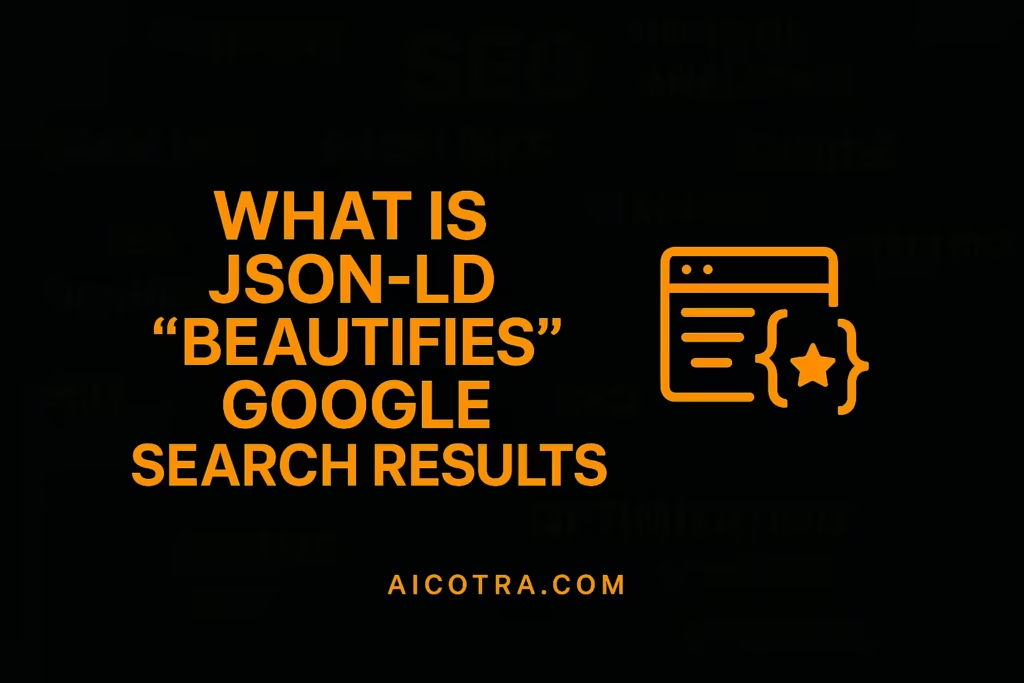
Imagine two search results for the same product. The first is just a plain title and meta description. The second shows a star rating, number of reviews, price, and a product image thumbnail. Which one grabs your eye? Nearly all studies and user behavior analyses say the more detailed listing wins. This is what JSON-LD helps you do: turn a bland snippet into an eye-catching one.
Product examples: With product schema, your listing can show price, availability, and review stars. Searchers see that information at a glance. In one example, an online electronics store added JSON-LD for its products and saw a 30% increase in clicks on those listings. Another retail case showed a 20% CTR lift along with higher conversions after adding product markup sennalabs.com. This happens because the rich snippet builds trust (showing real reviews and prices) and sets clear expectations.
Recipe pages: When a recipe page has JSON-LD markup for ingredients, cook time, and ratings, Google often displays a large food image, star rating, and time estimates in the search result. Users searching for quick recipes can filter or choose exactly what they want. These visual snippets stand out, and Google reports such pages have much higher engagement. (For example, Nestlé found pages with rich recipe results got 82% more clicks than plain links.)
Example: A recipe page’s JSON-LD markup leads to a rich Google snippet (image source: Google Search documentation).
Local business & events: Marking up your local business (address, phone, opening hours) or events (dates, location, performer) can make your result appear in a knowledge panel or event listing, which looks far more prominent. For instance, adding schema for a local store can trigger a map link or event date right on the search page.
FAQ and How-To snippets: Newer rich result types like FAQ and How-To bring content directly into search results in an interactive way. For example, a question-and-answer site (Brainly) saw 15–25% higher CTR on its pages after implementing QAPage schema – even though users could get answers on the SERP, clicks still went up econsultancy.com. Similarly, one site added FAQ schema to hundreds of pages and saw organic clicks climb massively in just days. These formats “beautify” results by giving direct answers or step-by-step previews before the user even visits your site.
In summary, JSON-LD markup can transform your Google listing from a plain link into a rich preview with images, ratings, and extra info. This makes your listing more compelling and trustworthy to users, which explains why so many sites see big CTR and traffic gains after implementing it.
Performance and Technical Impact of JSON-LD
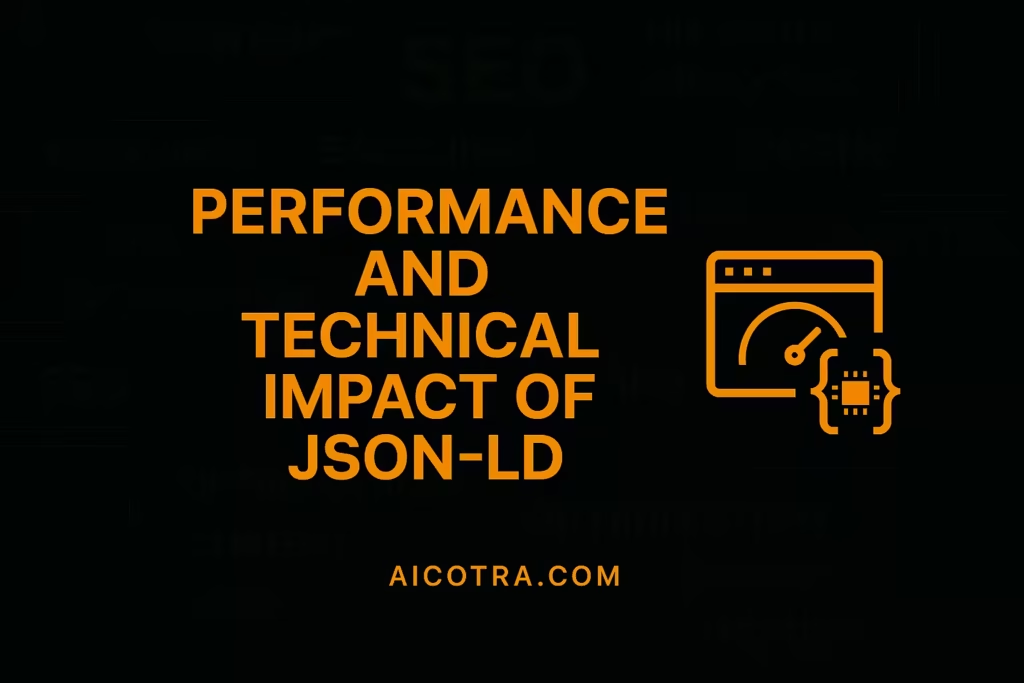
Many site owners worry: will adding all this code slow down my page? Fortunately, the impact is negligible. JSON-LD is just text in a script tag, and it can load asynchronously like any other script. In practice, it adds very little overhead. According to an SEO specialist, “The code will slightly increase the size of your HTML content, but this increase is minimal – entirely insignificant regarding page load times.”
There’s no render-blocking or heavy computation involved. In fact, JSON-LD has no negative effect on performance metrics like Core Web Vitals, aside from the tiny increase in HTML size (which Google’s own PageSpeed tools would already account for with any inline script). The key is to minify your JSON-LD and keep it valid – but even raw, it’s lightweight.
What it does improve is how search crawlers and services see your site. Google, Bing, and others can parse the JSON-LD quickly to extract structured information. This means search engines understand your content better and faster. For example, Google can quickly learn that your page is a product page with a certain price, without having to guess from unstructured HTML. This improved understanding can help your pages get indexed accurately and become eligible for search features sooner. Bing’s Webmaster Tools explicitly states that Schema.org markup (in JSON-LD) can trigger their “rich features”.
Moreover, a well-structured site might even see faster indexing of new content. If you publish a new event or article and immediately include the schema, Google is more likely to pick up the core information quickly. While not a ranking boost per se, being clearly labeled as a certain content type (article, product, etc.) helps Google place your page in the right vertical. For instance, adding dataset schema to academic papers made a publisher’s traffic nearly double after those pages appeared in Google’s Dataset Search.
On the flip side, improper or irrelevant markup can harm you. Google’s guidelines warn against using schema for hidden or misleading info. Always ensure the structured data matches visible content. Irrelevant or spammy markup could trigger manual actions. But when used correctly, JSON-LD is purely beneficial: it enriches how Google sees your page without any meaningful downside to page speed or functionality.
Implementing JSON-LD Schema on Your Site

Getting started with JSON-LD is easier than ever thanks to tools and platforms that automate the work:
- Identify What to Mark Up: First, decide what pieces of content on your site can use markup. Common types include Articles, Products, Recipes, Events, FAQs, How-Tos, Local Business information, Reviews, Organizations, and more. Refer to schema.org or Google’s Search Gallery for all supported types. Think about what details your content has that users care about (price, date, rating, etc.).
- Use a Generator Tool: If you’re not comfortable writing JSON by hand, use a schema generator. There are many online tools – for example, the Aicotra Schema Generator tool – where you fill in fields (like title, date, image URL, etc.) and it outputs a JSON-LD script. Aicotra’s tool is designed to simplify this process for developers and non-developers alike. It ensures correct formatting and context links. You can then copy the generated
<script type="application/ld+json">block and paste it into your page’s HTML. - Manual Coding (Advanced): If you prefer or need more control, you can hand-code the JSON-LD. Follow Google’s examples or look at sample code from trusted sources. The script tag with JSON-LD goes in your HTML (usually inside
<head>or at the very end of<body>). Since it’s just data, placement is flexible. Ensure it remains within the page it describes. - Validate Your Markup: Before publishing, always test your schema. Google offers the Rich Results Test (formerly Structured Data Testing Tool) which shows exactly what rich results Google can generate from your code. It will flag errors or missing fields. Another tool, Schema.org’s Markup Validator, checks general syntax. Fix any issues until the tools report no errors. You can preview how your snippet might look in search. This step is crucial – a tiny typo can break the markup.
- Monitor Performance: After your pages go live with JSON-LD, watch how they perform in Google Search Console. The “Enhancements” or “Rich Results” reports will show which pages have valid schema and which rich types are detected. You can also track clicks and impressions for those pages to see if traffic is increasing. Over time, you might want to tweak or expand your markup (e.g. adding more fields like “aggregateRating” or multiple images).
- Avoid Common Mistakes: Only mark up content that appears on the page. Don’t use hidden markup or add fictional details. Keep the data up-to-date (if your page’s content changes, update the schema too).Adhere strictly to Google’s structured data guidelines to prevent any penalties. For example, don’t add “review” ratings in your schema if the page has no visible reviews. Always align the schema with actual content.
Real-World Case Studies

To illustrate how powerful JSON-LD can be, consider these success stories:
- UVA Health Jobs (Healthcare Recruitment): A university health system needed more applicants. They improved their JobPosting schema on career pages. Within 10 months, Google Jobs Apply submissions jumped 188%, reaching over 18,000 applications. Organic visibility for jobs soared as well. This showcases how optimized job posting schema can directly impact conversions (here, sign-ups for job listings).
- Brainly Q&A Forum: Brainly, an educational Q&A site, added the new QAPage schema to their pages. The VP of Growth reported that pages featuring the Q&A rich result saw 15–25% higher CTR than comparable pages without it. Even though answers could appear on Google, more users actually clicked through to Brainly, likely because the structured snippet was informative and trustworthy. Their improved snippet overcame the risk of “zero-click” by still drawing engaged visitors.
- iSocialWeb FAQ Implementation: An SEO agency annotated 1,120 blog posts using FAQ schema. Almost overnight, organic traffic exploded. Pages that previously had 38 clicks per month shot up to 3,500 clicks after a week – that’s a 9,210% increase. Average CTR on those pages jumped from 0.1% to 1.3%. On top of that, average search position improved significantly (from #25 to #20). Their case proves that even on an informational site, FAQ schema can rapidly boost visibility and engagement.
- Online Retailers (E-Commerce): Numerous e-commerce brands have seen CTR gains by using product schema. For example, one electronics store reported a 30% uplift in clicks for items with JSON-LD markup sennalabs.com. Another fashion retailer saw a 20% CTR lift over 3 months, along with higher sales conversions. In general, enhanced product snippets (showing price and ratings) drive more targeted traffic. Even a local product seller with limited budget can stand out – sometimes small stores find themselves on result pages they never reached before thanks to rich snippets.
- Research and Data (Google Dataset Search): Academic publishers have found structured data transformative. When the publisher PLOS added dataset schema for its research data, Google’s new Dataset Search quickly indexed those pages. In just days, PLOS saw almost double their organic traffic for those pages, with over 8,100 dataset-related pageviews. Clearly, marking up technical content made it discoverable in a whole new way.
These examples underscore the practical benefit: well-implemented schema doesn’t just look good; it brings measurable business value – more traffic, more leads, or more conversions.
Best Practices and Tools

Here are some pointers to make your JSON-LD journey smoother:
- Follow Official Guidelines: Always check Google’s Structured Data guidelines for each schema type. They list required and recommended fields. Stick to those. Also look at Schema.org’s pages for additional examples.
- Use the Right Type: Schema.org has hundreds of types. Choosing the one that best fits your content is key (Article vs. BlogPosting vs. NewsArticle, etc.). For businesses, LocalBusiness or Organization; for people, Person; for recipes, Recipe.
- Keep Information Accurate: If you mark up a price or availability, it must match your actual site. Incorrect info can confuse customers and incur penalties. Likewise, ensure images you reference in schema actually appear on your site.
- Monitor in Google Search Console: After setup, GSC’s “Enhancements” report shows if Google successfully read your schema and if any errors occurred. Fix any issues promptly.
- Learn from Rich Results Gallery: Google’s Search Gallery (Search Central) lists all current rich result types. Reviewing examples there can spark ideas (e.g. “maybe I can use FAQ, or HowTo, or Event markup”).
- JSON-LD Generators & Validators: In addition to the Aicotra tool, there are sites like Schema.app or Merkle’s Schema Builder. After generating, always run your code through the Rich Results Test (search.google.com/test/rich-results) and the Schema Markup Validator (validator.schema.org) to catch errors.
- Iterate and A/B Test: Consider A/B testing schema implementations if you have a large site. Some teams (like SearchPilot’s) recommend gradually rolling out changes to measure impact. This isn’t always necessary, but for very big sites, testing can confirm that your schemas are making a positive difference.
- Stay Updated: Schema.org and Google periodically add new types. For instance, FAQ and HowTo were only introduced a few years ago but are now very powerful. Keep an eye on SEO news – adopting new schema early can give you an edge.
Conclusion

In summary, JSON-LD schema markup is a powerful way to improve your website’s presence in Google Search. By adding structured data, you enable Google to create rich, eye-catching snippets that greatly increase the visibility and appeal of your listings. This often leads to significantly higher click-through rates and more targeted traffic. Case studies from diverse industries – from e-commerce to education to healthcare – consistently show that the right schema can boost user engagement and even conversions.
Importantly, JSON-LD is easy to implement and has virtually no downside for site performance. It keeps your HTML clean and can be updated centrally. With plenty of free tools (like the Aicotra Schema Generator) and Google’s own testing utilities, adding schema to your site is more straightforward than ever.
Ultimately, while schema markup isn’t a magic bullet for rankings, it is a strong lever for improving your website’s SEO indirectly. It makes your content “speak the search engine’s language,” and the results speak for themselves: more clicks, better user experience, and a stronger web presence in 2025 and beyond.
FAQ
Q: What is JSON-LD schema markup and why is it used?
A: JSON-LD is a way to add structured data to your HTML page. It uses a JSON script that tells search engines specific details about your content (type, author, date, price, etc.). It’s used because Google prefers it and it helps generate richer search result snippets (like stars, images, FAQs) which boost visibility and click-through rates.
Q: Does adding JSON-LD improve my Google rankings?
A: Not directly. Google has stated that structured data itself is not a ranking factor. However, the improved snippets and higher user engagement you get from JSON-LD (like more clicks and longer time on site) can indirectly improve your SEO performance over time.
Q: How do I add JSON-LD to my website?
A: You can write or generate a JSON-LD script and place it in your page’s HTML (usually in the <head> or just before </body>). Many sites use generators to fill in fields and copy the script. After adding it, use Google’s Rich Results Test to make sure it’s valid and recognized.
Q: What types of pages benefit most from schema?
A: Many types can benefit. Common examples include product pages (to show price and reviews), article pages (to show author and publication date), recipe pages (to show cooking time and rating), event pages (dates and venue), local business pages (address, hours), FAQs, How-Tos, and more. Basically, any page where extra detail in the search snippet could help users.
Q: Are there tools that help create JSON-LD markup?
A: Yes. There are online generators and wizards. For example, Aicotra offers a Schema Generator tool where you can choose a schema type and enter data fields; it outputs the JSON-LD. Google also provides sample code for common types, and CMS platforms like WordPress have plugins (e.g., Schema Pro, Yoast) that can generate JSON-LD automatically.
Q: How do I check if my JSON-LD is working correctly?
A: Use Google’s Rich Results Test (search.google.com/test/rich-results) to scan your URL or code snippet. It will show if your structured data is valid and which rich result types you’re eligible for. Google Search Console also has a “Rich Results” report that shows all structured data detected on your site and any errors.
Q: Can JSON-LD slow down my website?
A: Practically no. JSON-LD is just a small block of text (script) and can load asynchronously. It adds only a tiny amount of code to your page (a few kilobytes). Most analyses find it has negligible impact on load times. In return, it helps search engines quickly understand your content without any heavy processing on the client side webmasters.stackexchange.com.
